Friday, December 21, 2018
HOW TO CREATE ''ABOUT ME'' PAGE| A COMPLETE GUIDE
''About Me;'' page (or ‘About Us’ page) is a
very important web page of every website or blog. It is a page almost every
visitor of a website or blog is inquisitive to have a look of it. It is a page
where you can succinctly and comprehensively stipulate all information that you
would like the public know about yourself, your website or blog. An
example of ‘About Me’ page is ''THIS''
The ‘About Me’ page is made of (sub) headings
and paragraph(s).
For you to create ‘About Me’ page, you have
to apply most of the techniques you’ve learned in our previous lessons.
Also, basic knowledge of CSS is also required
in order to add colours and styles to the page. Never worry, when we conclude
this HTML course, I promise to take you by hand and walk you through all you
need to know about CSS.
At the moment, let us finish HTML course
which to me, is the beginning of coding wisdom.
Let’s say I typed the following words (below)
about myself in the MS word and I intend to use it to create the ‘About
Me’ page
How To Create About Me Page using HTML 5
Hi! I'm Codinglegit I derive joy and
fulfillment through coding. Funny enough, I actually became flustered in my
first coding lesson. But as time went on, through constant practice and
determination, I became a king in the world of coding. My whole life changed
and I began to see things differently. Honestly, the knowledge of coding gave
me the problem-solving ability and a unique way to communicate with
other people on a technical level. Most importantly, with my expertise in
coding, I can easily create, design or develop any kind of website without an
iota of difficulty. Equally, I can also use my coding skills to get a better
job. All thanks to CodingLioness.blogspot.com for providing free courses on
coding. Don't useless this opportunity. If you are reading these lessons just
to increase your knowledge base, please QUIT. If you are not ready to
invest in yourself by putting all these lessons into practice, please QUIT,
go have fun or watch comedy. But if you are ready to take action and acquire
new skills, then welcome on board. The Journey had begun and it's absolutely a
rewarding journey. Believe me, in this journey, you're going to have fun, get
necessary help, and as well learn along the way! See you at the Top.
To create ‘About Me’ page with the
following words, kindly follow the steps below.
First, open your text editor (I believe by
now you’ve downloaded one)
Then, type the following, I will explain it
later
<!DOCTYPE html>
<html>
<head>
<title>CodingLegit Blog</title>
<link href="https://fonts.googleapis.com/css?family=Handlee"
rel="stylesheet">
</head>
<body>
<!-- About Me section start -->
<div class="section">
<h1><span>About Me</span></h1>
<p>
Hi! I'm <strong>Codinglegit</strong>. I derive joy and fulfillment
through coding. Funny enough, I actually became flustered in my first coding
lesson. But as time went on, through constant practice and determination, I
became a pro in the world of coding. My whole life changed and I began to see
things differently. Honestly, the knowledge of coding gave me <i>the
problem-solving ability</i> and a unique way to communicate with other
people on a technical level. Most importantly, with my expertise in coding, I
can easily create, design or develop any kind of website without any iota of
difficulty. Equally, I can also use my coding skills to get a better job. All
thanks to <strong>CodingLegit.blogspot.com</strong> for providing
free courses on coding. Don't useless this opportunity. If you are reading
these lessons just to increase your knowledge base, please QUIT. If you are not
ready to invest in yourself by putting all these lessons into practice, please
QUIT, go have fun or watch comedy. But if you are ready to take action and
acquire new skills, then welcome on board. The Journey had begun and it's
absolutely a rewarding journey. Believe me, in this journey, you're going to
have fun, get necessary help, and as well learn along the way! See you at the
Top.
</p>
</div>
<!-- About Me section end -->
</body>
</html>
IT WILL LOOK LIKE THIS
Save and open it using your web browser. Note
that it does not require an internet connection.
When you open it, it will look like this
NOTICE
<!DOCTYPE html>
It is used to declare document type. DOCTYPE
is a shortened form of Document Type. For you to write code in HTML 5 , it
is necessary you declare the language you are using.
WRAPPING UP
Our next lesson is very critical and as
well one of the most boring ones especially if you’ve not been practicing
previous lessons.
Subscribe to:
Post Comments
(
Atom
)
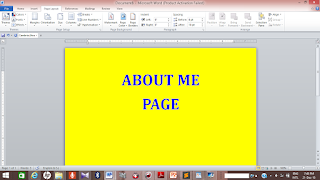
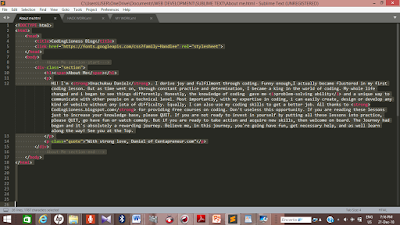
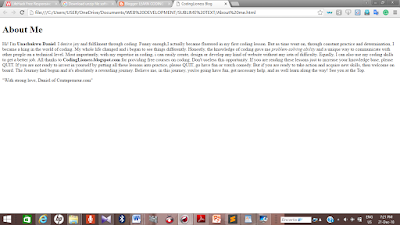







No comments :
Post a Comment